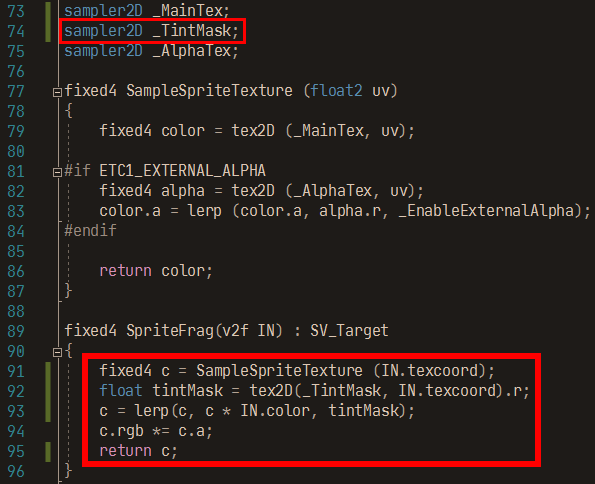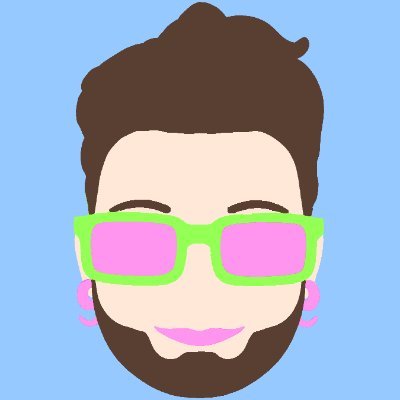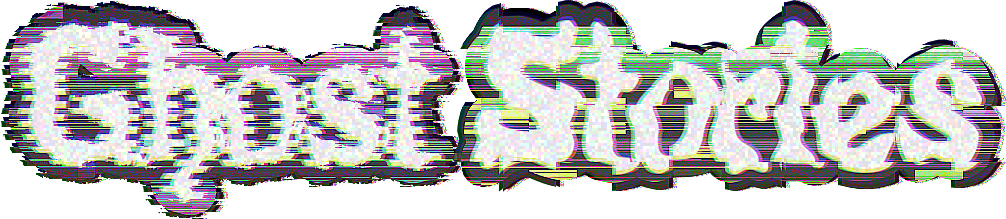First, make a single-channel texture to use as your mask:

Next, add it as a secondary texture in the sprite editor window:

Finally, create a variant of a sprite shader and simply reference and use the mask via the name you chose in the previous step! No need to expose the tint mask as a shader property, it will be automatically set by SpriteRenderer: